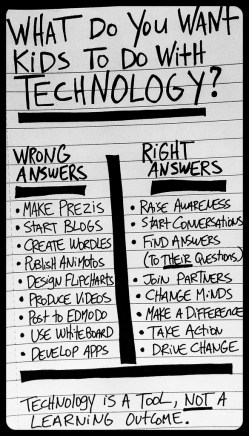No one likes dedicating time to an unproductive, thankless task–especially if you’re a teacher maintaining a class blog that no one checks! Here are 10 of our time-tested strategies to improve your blog, and to encourage your students and parents to visit.
#1: Consistency
Some teachers see this word and want to run for the hills–after all, the list of educational strategies with this recommendation could probably stretch for miles. However, the good news is that this doesn’t have to be a time-intensive commitment when you employ one or more of the following tips:
- Maintain a regular post structure so you don’t need to design a lengthy, creative piece each day. For instance, start each post with some quick highlights from the day, followed by a list of homework, and ending with upcoming school/class events. See my old class blog for an example.
- Copy and paste content from the previous day and just make changes as needed. With the above example, you can just edit the highlights section and update any homework/events.
- Download the app for your blog’s platform if it’s faster or simpler for you to post from your tablet or smartphone!
- Use the post scheduling feature (included on both WordPress and Blogger) to publish at an exact time each day (that way, you can prepare it whenever you have a few minutes, but you won’t have to worry about hitting “publish” at a specific time after school).
#2: Use Tags
Add a tag or two to each post to help students and parents easily navigate your archives. Be sure to remember to add the tag widget to your sidebar as well!
#3: Share Pictures

Students of every age love seeing their pictures, and parents love seeing their kids in action at school! The result: an effective way to draw in your audience. This is where your platform’s app may come in handy as well so you can post directly from the device with which you took pictures. Of course, you may find you’d prefer to microblog your pictures using Twitter, but you can always also add a Photo Gallery section to your blog for students to explore. For posts with pictures, remember to add a “pictures” tag!
#4: Have Students Make their Own Blogs!
Not only does this get students excited about the concept of blogging in general, but if you put links to each of their blogs on your homepage sidebar, they will have an added incentive to visit. Get started using our practical (and teacher-tested) guide to student blogging!
#5: Add Helpful Resources (really)
Creating a few drop-down menus of organized student and parent resources is a fantastic way to increase your blog’s usefulness and traffic! If you’re an elementary school teacher, you can make one page for each subject area that’s packed with links to relevant games and tools. However, be sure to screen every link, both for safety and for quality–even young students are tech-savvy enough to see through an arbitrary list of “games” that aren’t actually fun! Check out our list of student favorites!
#6: Don’t Get Discouraged!
It may take a few months before your class blog catches on with a regular traffic flow. Just keep looking for ways to make it as useful as possible for your students, soliciting their ideas to find out what resources would help them!
#7: Layout: Go for Simple
Ask yourself: do YOU enjoy looking at busy web pages with patterned wallpapers of dogs or bright bubbles that make the words difficult to discern? Keep the colors solid behind all words, and play with fonts, sizes, and text colors to ensure easy reading.
#8: Add a Twitter Feed & Some RSS Feeds
If you have a class Twitter account or hashtag, make sure you add a widget to your sidebar that projects that Twitter feed (see our post on unlocking Twitter’s classroom potential). Also, ask students whether they’d be interested in seeing RSS feeds from sources such as TIME’s picture of the week, NASA’s image of the day, daily science news, or even a daily comic strip.

#9: Add link to your email signature
In all the back-to-school paperwork, be sure to promote your class blog link as much as possible! Let parents know the link is in your email signature, and remind them as necessary throughout the year!
#10: Throw in Intermittent Rewards
A fun way to encourage visitors is to periodically throw in an incentive. Give students a “Secret code word” in your post every now and then, telling them to write it on a slip of paper and to covertly hand it in the next day for a treat or bonus.
Photo Credit
niXerKG (featured image)



















 Have a low classroom budget? Is 1:1 technology nonexistent in your school? Are you in need of high quality mentor texts in your class library? Thanks to developments here in the 21st century, no longer are your frustrations limited to faculty lounge griping. Tools like
Have a low classroom budget? Is 1:1 technology nonexistent in your school? Are you in need of high quality mentor texts in your class library? Thanks to developments here in the 21st century, no longer are your frustrations limited to faculty lounge griping. Tools like