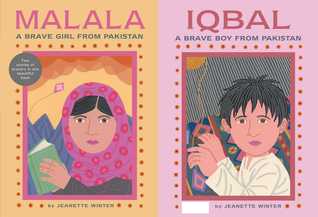Fractions. History. Essay-writing. We like to tell ourselves that these are neat, linear, and formulaic. That the perfect boxed curriculum or textbook will give us step-by-step instructions and printables. That we can contain and document the learning in a consistent, objective, and measurable path.
But the truth is that real learning is messy, nonlinear, and oh-so-creative.
I was inspired by this new video by New Age Creators entitled, “An Honest Look into Creativity:”
I was struck by the parallels between what I’ve learned of the learning process and how she describes her creative process.
When I search my memory for the most magical and in-depth learning moments with my students, I find that creativity was usually the common denominator. It doesn’t take long for two specific anecdotes to come to mind:
1. During my third year of teaching, I decided that if I was going to ask my fifth graders to make goals that were truly meaningful and challenging for them, that I should openly lead the way. I shared that I had always told myself that I was not at all artistic. I explained my desire to make more room for art in class and for myself. I told them how I’d always wished I could consider myself creative. And I asked them for their help. For the rest of the year, it was as if they responded to a clarion call. I was amazed not only at their deep interest and support of my personal goal, but at how much more open they seemed to digging deeper and taking risks with their own growth.
2. One day, as my students were working on writing some limericks, I sat down to write my own. During wrap-up, I shared–not just the finished product, but my thought process and inspiration in putting it together. That kind of modeling became more second-nature for me as time wore on, but at the time, it was a risky move in creativity. And again, it seemed to result in opened floodgates of my my students’ enthusiasm and willingness to discuss their personal writing processes.
These and other experiences have taught me that no genuine effort in cultivating a creative learning environment goes to waste. The profound benefits I’ve witnessed include:
- Strengthen the teacher-student relationship as students sense you are right in the learning trenches with them.
- Make the process more tangible and open to dialogue.
- Decrease the hypocrisy of expecting students to do what you would never do yourself.
- Help students and teachers better understand their own learning processes.
- Create a sense of authenticity and decrease the perfectionism as students and teachers learn to drop the charade of learning looking a certain way for everyone.
What are reasons you make creativity a priority?
featured image: DeathToTheStockPhoto